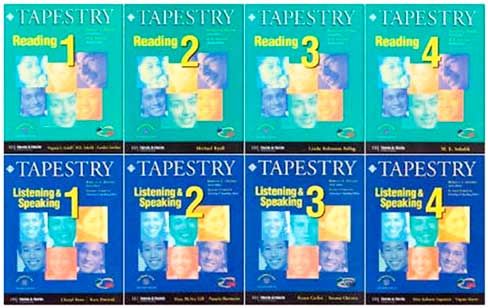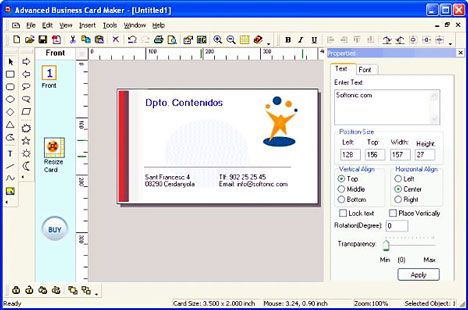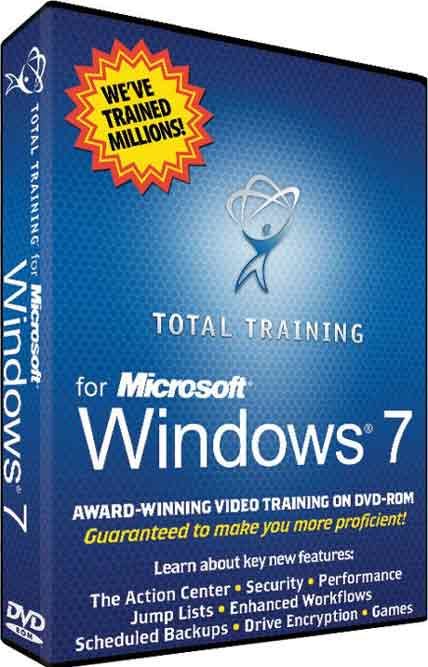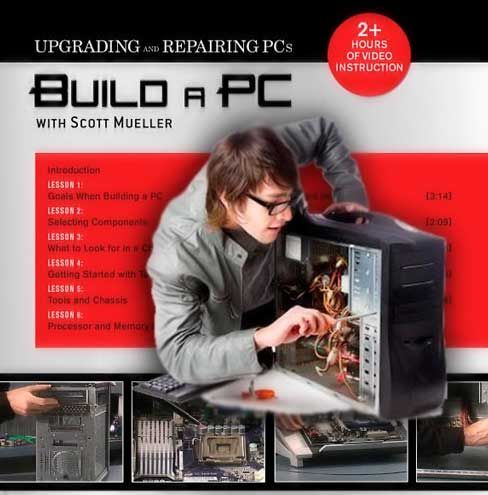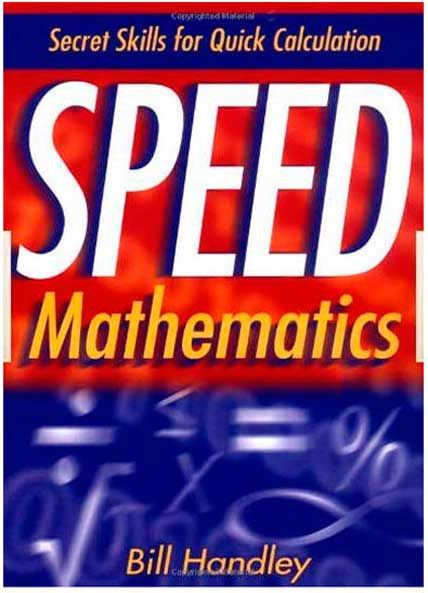AWARD-WINNING
VIDEO TRAINING PROGRAM GUARANTEED TO MAKE YOU MORE WINDOWS 7 SAVVY AND
MORE PROFICIENT IN USING THE OPERATING SYSTEM
Using
a computer these days is a requirement. In order to use a PC without it
becoming cumbersome and frustrating, you need to know it’s operating
system and how to navigate, find, open, use and manage the system
including its hardware, software and files. This course will review some
of the old standby features and hone in on the numerous enhancements in
this version. You’ll learn the tools to increase reliability,
efficiency and security that will optimize the user experience as never
before. You’ll also find out what jumping, shaking, snapping, streaming
and BitLocking are. See next page for video contents.
* Discover Updated desktop options (themes, background, screen savers)
* See the revised taskbar in action (jumplists, live thumbnails, notification area)
* Learn centralized & simplified hardware & printer management
* One-stop for identifying and fixing maintenance, security and performance issues using the Action Center
* Integrated scheduled backup and easy drive encryption including BitLocker to Go for USB drives
Chapter 1: GETTING STARTED USING WINDOWS 7
1. Introducing Windows 7
2. A First Look at the Windows Desktop
3. Working with User Accounts
4. Users, Passwords & Permissions
5. Exploring Log O & Power Options
Chapter 2: CUSTOMIZING THE WINDOWS DESKTOP
1. Using Icons & Shortcuts
2. Adding Gadgets
3. Customizing Backgrounds & Window Appearance
4. Customizing Sounds, Screensavers & Icons
5. Changing Screen Resolution
Chapter 3: ACCESSING THE START MENU
1. Using Start Menu Options
2. Customizing the Start Menu
3. Finding Programs, Files & Settings
Chapter 4: EXPLORING THE REVISED TASK BAR
1. Customizing the Noti cation Area
2. Exploring Buttons on the Taskbar
3. Taking Advantage of Jump Lists
4. Setting Taskbar Properties
Chapter 5: OPTIMIZING THE WINDOWS USER EXPERIENCE
1. Moving & Sizing Windows
2. Window Navigation Using Breadcrumbs
3. Window Navigation & Customization
4. Accessing & Con guring Libraries
5. Organizing, Rating & Tagging Files
6. Indexing & Search Options
7. Searching for Files
8. Sharing Files & Folders
Chapter 6: EXAMINING HARDWARE & SOFTWARE
1. Viewing Devices & Printers
2. The Device Manager, Drivers & Power Management
3. Setting Default Actions & Programs
4. Installing & Uninstalling Software
5. Alternate Hardware & Software Tools: Touch
6. Speech Recognition
7. Live Essentials & Services
Chapter 7: ENJOYING MEDIA
1. Playing Audio & Video Using the Media Player
2. Ripping CDs & Creating Playlists
3. Experiencing the Next Level with the Windows Media Center
4. Tapping into the Windows 7 Gaming Experience
Chapter 8: CONNECTING TO A NETWORK
1. Networking Overview
2. Getting Started with Windows 7 Networking
3. Working with the Network Adaptor
4. Viewing the Network Map & Changing the Workgroup
5. Mapping a Network Drive
Chapter 9: MAINTAINING YOUR SYSTEM
1. Optimizing Performance
2. Using Troubleshooters & the Action Center
3. Using the Problem Steps Recorder
4. Keeping Current with Windows Update
Chapter 10: SECURING YOUR SYSTEM & DATA
1. Working with System Restore & Shadow Copies
2. Executing Backup & Restore
3. Implementing BitLocker & BitLocker To Go
4. Credits