Monday, August 6, 2012
Lynda.com Excel 2010 Essential Training + 2 Extra Courses – Video Tutorials with Exercise Files
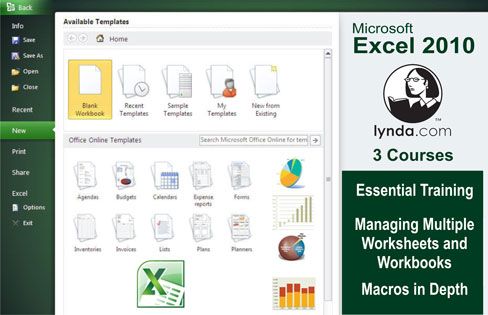
1) Excel 2010 Essential Training
2) Managing Multiple Worksheets and Workbooks
3) Macros in Depth
2) Managing Multiple Worksheets and Workbooks
3) Macros in Depth
Exercise Files are Included. See Course Descriptions and Outlines on next page.
In Excel 2010 Essential
Training, Bob Flisser demonstrates the core features and tools in Excel
2010. The course introduces key Excel skills, shows how to utilize these
skills with in-depth tutorials on Excel functions and spreadsheet
formatting. It also covers prepping documents for printing, working with
large worksheets and workbooks, collaborating with others, using Excel
as a database, analyzing data, charting, and automating and customizing
Excel. Exercise files are included with the course.
Copying and pasting techniques
Working with formulas and functions
Dealing with formula errors
Creating lookup tables
Naming cell ranges
Formatting data and worksheets
Finding and replacing data
Creating SmartArt diagrams
Creating charts and PivotTables
Recording macros
Sharing workbooks
Working with formulas and functions
Dealing with formula errors
Creating lookup tables
Naming cell ranges
Formatting data and worksheets
Finding and replacing data
Creating SmartArt diagrams
Creating charts and PivotTables
Recording macros
Sharing workbooks
Introduction
1. Getting Started
2. Worksheet Basics
3. Excel Formula Basics
4. Essential Formatting
5. Advanced Formatting
6. Printing Preparation
7. Large Excel Projects
8. Collaborating with Others
9. Exploring Excel’s Database Features
10. Analyzing Data
11. Advanced Analysis with PivotTables
12. Creating and Using Charts
13. Creating and Using Macros
14. Customizing Excel
Conclusion
1. Getting Started
2. Worksheet Basics
3. Excel Formula Basics
4. Essential Formatting
5. Advanced Formatting
6. Printing Preparation
7. Large Excel Projects
8. Collaborating with Others
9. Exploring Excel’s Database Features
10. Analyzing Data
11. Advanced Analysis with PivotTables
12. Creating and Using Charts
13. Creating and Using Macros
14. Customizing Excel
Conclusion
Managing Multiple Worksheets
and Workbooks, author Dennis Taylor shows how to share data between
multiple worksheets and workbooks and gives tips for adding, moving, and
navigating worksheets and workbooks efficiently. This course covers how
to make global changes, create simple formulas that connect worksheets,
make super-efficient 3D formulas to calculate summary totals from
multiple worksheets, and use pivot tables to summarize data from
multiple workbooks. Exercise files accompany the course.
Navigating across worksheets and workbooks
Displaying multiple worksheets or workbooks simultaneously
Inserting, deleting, moving, and copying sheets
Changing sheet names and tab colors
Showing and hiding worksheets
Creating linkage formulas among workbooks
Locating and managing links
Displaying multiple worksheets or workbooks simultaneously
Inserting, deleting, moving, and copying sheets
Changing sheet names and tab colors
Showing and hiding worksheets
Creating linkage formulas among workbooks
Locating and managing links
Introduction
1. Mastering the Utility Tasks Associated with Multiple Worksheets
2. Working with Multiple Worksheets
3. Linking Worksheets with Formulas
4. Working with Multiple Workbooks
5. Linking Formulas Across Multiple Workbooks
Conclusion
1. Mastering the Utility Tasks Associated with Multiple Worksheets
2. Working with Multiple Worksheets
3. Linking Worksheets with Formulas
4. Working with Multiple Workbooks
5. Linking Formulas Across Multiple Workbooks
Conclusion
Macros in Depth, author Dennis
Taylor explains how macros can be used to automate tasks in Excel and
walks through the process of creating and running simple macros. This
course also covers advanced topics such as making macros widely
available through the Personal Macro Workbook, recording a macro in
stages, absolute and relative recording, and using Visual Basic for
Applications (VBA) for actions that can’t be recorded. The course wraps
up with a macro project that brings together each of the elements in a
real-world scenario. Exercise files are included with the course.
Understanding what a macro does
Recording and adding functionality to a macro
Running macros
Creating non-recordable VBA code
Testing a macro in Step mode
Joining two macros
Using loop structures
Streamlining macros
Creating a Personal Macro Workbook
Recording and adding functionality to a macro
Running macros
Creating non-recordable VBA code
Testing a macro in Step mode
Joining two macros
Using loop structures
Streamlining macros
Creating a Personal Macro Workbook
1. Getting Started
Understanding what a macro does
Reviewing macro examples
Understanding security
Reviewing the recording method
Understanding other techniques for macros
Understanding what a macro does
Reviewing macro examples
Understanding security
Reviewing the recording method
Understanding other techniques for macros
2. Running a Macro (Execute, Play Back, Etc.)
Running macros from the View tab
Running macros from a keyboard shortcut
Running macros from the Quick Access toolbar button
Running macros from an object or clip art
Running macros from the View tab
Running macros from a keyboard shortcut
Running macros from the Quick Access toolbar button
Running macros from an object or clip art
3. Using Visual Basic for Applications (VBA)
Introducing the VBA environment
Viewing the VBA components
Introducing the VBA environment
Viewing the VBA components
4. Recording a Macro in Stages
Recording a simple macro
Adding functionality to a macro
Recording a simple macro
Adding functionality to a macro
5. Creating Non-Recordable VBA Code
Understanding absolute and relative references
Using For and For…Next statements
Using Do…While and Do…Until statements
Creating interactive macros
Understanding absolute and relative references
Using For and For…Next statements
Using Do…While and Do…Until statements
Creating interactive macros
6. Macro Project: Converting a Mailing List into a Database List
Planning a macro
Recording partial code
Using loop structures in context
Testing a macro in Step mode
Pulling the data together
Joining two macros
Streamlining macros
Planning a macro
Recording partial code
Using loop structures in context
Testing a macro in Step mode
Pulling the data together
Joining two macros
Streamlining macros
7. The Personal Macro Workbook
Creating a personal macro workbook for macros with wide applicability
Closing and updating the personal macro workbook
Creating a personal macro workbook for macros with wide applicability
Closing and updating the personal macro workbook
Conclusion
.
LINKS ARE INTERCHANGEABLE
.
RAREFILE
http://www.rarefile.net/zim4kia5aef3/Lynda.Excel.3Courses.part01.rar
http://www.rarefile.net/8wi2zq7z0t60/Lynda.Excel.3Courses.part02.rar
http://www.rarefile.net/dnmjrmeqtqte/Lynda.Excel.3Courses.part03.rar
http://www.rarefile.net/3iplhuvf13dn/Lynda.Excel.3Courses.part04.rar
http://www.rarefile.net/2ykl7a1efmhb/Lynda.Excel.3Courses.part05.rar
http://www.rarefile.net/eidb8vn9vtdn/Lynda.Excel.3Courses.part06.rar
http://www.rarefile.net/eg55zpdet6q6/Lynda.Excel.3Courses.part07.rar
http://www.rarefile.net/tvf1exsraknl/Lynda.Excel.3Courses.part08.rar
http://www.rarefile.net/dg0q57gdiesi/Lynda.Excel.3Courses.part09.rar
http://www.rarefile.net/e6m04xezaqh2/Lynda.Excel.3Courses.part10.rar
.
EXTABIT
http://extabit.com/file/2dvr8j161iaih/Lynda.Excel.3Courses.part01.rar
http://extabit.com/file/2dvr8j161idl5/Lynda.Excel.3Courses.part02.rar
http://extabit.com/file/2dvr8j161hxwp/Lynda.Excel.3Courses.part03.rar
http://extabit.com/file/2dvr8j161hxx5/Lynda.Excel.3Courses.part04.rar
http://extabit.com/file/2dvr8j161i0zt/Lynda.Excel.3Courses.part05.rar
http://extabit.com/file/2dvr8j161j961/Lynda.Excel.3Courses.part06.rar
http://extabit.com/file/2dvr8j161j2y1/Lynda.Excel.3Courses.part07.rar
http://extabit.com/file/2dvr8j161j2yh/Lynda.Excel.3Courses.part08.rar
http://extabit.com/file/2dvr8j161in21/Lynda.Excel.3Courses.part09.rar
http://extabit.com/file/2dvr8j161iqbd/Lynda.Excel.3Courses.part10.rar
.
LINKS ARE INTERCHANGEABLE
.
RAREFILE
http://www.rarefile.net/zim4kia5aef3/Lynda.Excel.3Courses.part01.rar
http://www.rarefile.net/8wi2zq7z0t60/Lynda.Excel.3Courses.part02.rar
http://www.rarefile.net/dnmjrmeqtqte/Lynda.Excel.3Courses.part03.rar
http://www.rarefile.net/3iplhuvf13dn/Lynda.Excel.3Courses.part04.rar
http://www.rarefile.net/2ykl7a1efmhb/Lynda.Excel.3Courses.part05.rar
http://www.rarefile.net/eidb8vn9vtdn/Lynda.Excel.3Courses.part06.rar
http://www.rarefile.net/eg55zpdet6q6/Lynda.Excel.3Courses.part07.rar
http://www.rarefile.net/tvf1exsraknl/Lynda.Excel.3Courses.part08.rar
http://www.rarefile.net/dg0q57gdiesi/Lynda.Excel.3Courses.part09.rar
http://www.rarefile.net/e6m04xezaqh2/Lynda.Excel.3Courses.part10.rar
.
EXTABIT
http://extabit.com/file/2dvr8j161iaih/Lynda.Excel.3Courses.part01.rar
http://extabit.com/file/2dvr8j161idl5/Lynda.Excel.3Courses.part02.rar
http://extabit.com/file/2dvr8j161hxwp/Lynda.Excel.3Courses.part03.rar
http://extabit.com/file/2dvr8j161hxx5/Lynda.Excel.3Courses.part04.rar
http://extabit.com/file/2dvr8j161i0zt/Lynda.Excel.3Courses.part05.rar
http://extabit.com/file/2dvr8j161j961/Lynda.Excel.3Courses.part06.rar
http://extabit.com/file/2dvr8j161j2y1/Lynda.Excel.3Courses.part07.rar
http://extabit.com/file/2dvr8j161j2yh/Lynda.Excel.3Courses.part08.rar
http://extabit.com/file/2dvr8j161in21/Lynda.Excel.3Courses.part09.rar
http://extabit.com/file/2dvr8j161iqbd/Lynda.Excel.3Courses.part10.rar
Sunday, August 5, 2012
Teaching-You Job Interview Skills – Interactive Tutorial
Your
indispensable, 100% interactive guide to excelling in any interview
situation. Have you ever been in a job interview and been asked
questions that have made your mind go blank? Questions like what are
your strengths?, or even worse what are your weaknesses?
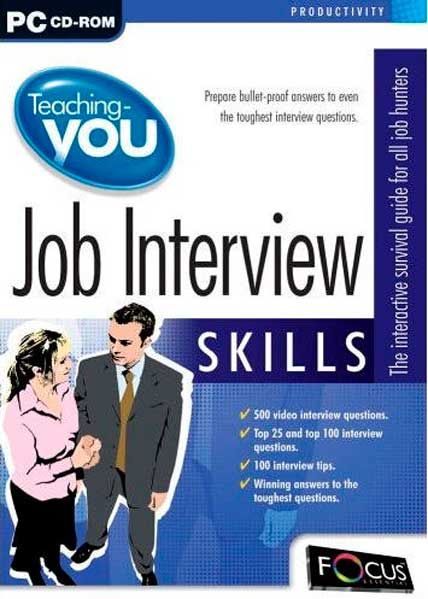
Whether
you’re new to the job market, out of work or looking for a new
challenge, Teaching-you Job Interview Skills helps you gauge the best
answers to even the toughest questions that an interviewer can fire at
you.
No two job interviews are the
same and the key to success lies in thorough preparation and practice.
Teaching-you Job Interview Skills provides everything you need to make a
good impression and supply the interviewer with the answers they’re
looking for.
Designed to eliminate stress
and nerves, Teaching-you Job Interview Skills will boost your confidence
and prepare you for anything the interviewer decides to throw at you.
With random interviewer selection and random question choice, the
interview practice is reflective of a real interview situation. Practice
answering over 500 video interview questions, with the added advantage
of a useful hints section which explains the nature of the question and
provides examples of what you should – and shouldn’t – say. Teaching-you
Job Interview Skills gives you the confidence and interview know-how to
go out there and secure the job of your dreams.
* Video Interviews practice answering over 500 questions
* Top 25 and top 100 Interview Questions with sample answers
* 100 Interview Tips all you need to know from what to wear to body language
* Voice Recording record your answers and play them with a friend coach
* Type and Print your Answers to review them before the interview
* Research Log find out about your potential employer and log your notes
* To Do’ List check what you need to do before and after the interview
* Letter Templates write word perfect acceptance and thank you letters
* Career History list your achievements and job experience
* Dictionary over 300 employment terms and concepts explained.
LINKS ARE INTERCHANGEABLE
RAREFILE
http://www.rarefile.net/i94u2kkkit76/TYou.JobInterviewSkills.part1.rar.html
http://www.rarefile.net/6t0thd4khrop/TYou.JobInterviewSkills.part2.rar.html
http://www.rarefile.net/dyh4993z2iz4/TYou.JobInterviewSkills.part3.rar.html
http://www.rarefile.net/utj8eojyppbq/TYou.JobInterviewSkills.part4.rar.html
http://www.rarefile.net/jus8is6837kw/TYou.JobInterviewSkills.part5.rar.html
http://www.rarefile.net/u9n94u2wm4hb/TYou.JobInterviewSkills.part6.rar.html
http://www.rarefile.net/4lgwhk6nimw5/TYou.JobInterviewSkills.part7.rar.html
http://www.rarefile.net/1xduh5ah3s0l/TYou.JobInterviewSkills.part8.rar.html
.
EXTABIT
http://extabit.com/file/2dvrev1fzomvt/TYou.JobInterviewSkills.part1.rar
http://extabit.com/file/2dvrev1fzomqh/TYou.JobInterviewSkills.part2.rar
http://extabit.com/file/2dvrev1fzomvd/TYou.JobInterviewSkills.part3.rar
http://extabit.com/file/2dvrev1fzomq1/TYou.JobInterviewSkills.part4.rar
http://extabit.com/file/2dvrev1fzomt5/TYou.JobInterviewSkills.part5.rar
http://extabit.com/file/2dvrev1fzomw9/TYou.JobInterviewSkills.part6.rar
http://extabit.com/file/2dvrev1fzomqx/TYou.JobInterviewSkills.part7.rar
http://extabit.com/file/2dvq0vjru5p6h/TYou.JobInterviewSkills.part8.rar
http://extabit.com/file/2dvrev1fzomrd/TYou.JobInterviewSkills.part8.rar
* Top 25 and top 100 Interview Questions with sample answers
* 100 Interview Tips all you need to know from what to wear to body language
* Voice Recording record your answers and play them with a friend coach
* Type and Print your Answers to review them before the interview
* Research Log find out about your potential employer and log your notes
* To Do’ List check what you need to do before and after the interview
* Letter Templates write word perfect acceptance and thank you letters
* Career History list your achievements and job experience
* Dictionary over 300 employment terms and concepts explained.
LINKS ARE INTERCHANGEABLE
RAREFILE
http://www.rarefile.net/i94u2kkkit76/TYou.JobInterviewSkills.part1.rar.html
http://www.rarefile.net/6t0thd4khrop/TYou.JobInterviewSkills.part2.rar.html
http://www.rarefile.net/dyh4993z2iz4/TYou.JobInterviewSkills.part3.rar.html
http://www.rarefile.net/utj8eojyppbq/TYou.JobInterviewSkills.part4.rar.html
http://www.rarefile.net/jus8is6837kw/TYou.JobInterviewSkills.part5.rar.html
http://www.rarefile.net/u9n94u2wm4hb/TYou.JobInterviewSkills.part6.rar.html
http://www.rarefile.net/4lgwhk6nimw5/TYou.JobInterviewSkills.part7.rar.html
http://www.rarefile.net/1xduh5ah3s0l/TYou.JobInterviewSkills.part8.rar.html
.
EXTABIT
http://extabit.com/file/2dvrev1fzomvt/TYou.JobInterviewSkills.part1.rar
http://extabit.com/file/2dvrev1fzomqh/TYou.JobInterviewSkills.part2.rar
http://extabit.com/file/2dvrev1fzomvd/TYou.JobInterviewSkills.part3.rar
http://extabit.com/file/2dvrev1fzomq1/TYou.JobInterviewSkills.part4.rar
http://extabit.com/file/2dvrev1fzomt5/TYou.JobInterviewSkills.part5.rar
http://extabit.com/file/2dvrev1fzomw9/TYou.JobInterviewSkills.part6.rar
http://extabit.com/file/2dvrev1fzomqx/TYou.JobInterviewSkills.part7.rar
http://extabit.com/file/2dvq0vjru5p6h/TYou.JobInterviewSkills.part8.rar
http://extabit.com/file/2dvrev1fzomrd/TYou.JobInterviewSkills.part8.rar
Jetking PC Hardware Support Skills CD K0.9.9 – Interactive CD Tutorial

A dream course for anyone keen on
learning the ropes of the Computer Hardware and Networking Industry,
JCHNP Premium opens the doors to a large number of fulfilling and high
paying careers. “With PC penetration, wide internet proliferation, an
increase in local language and local content in information technology,
companies will be looking for hardware engineers to keep their PCs
working,” said Jetking’s CMD Suresh Bharwani. The most attractive part
of the course is that it is designed to cater to even non-technical
students providing them with hands- on training and easy techniques of
learning.
LINKS ARE INTERCHANGEABLE
RAREFILE
http://www.rarefile.net/4hxnz9k8yb3o/Jetking.PC.Hardware.part1.rar
http://www.rarefile.net/nsbp63x98jeh/Jetking.PC.Hardware.part2.rar
http://www.rarefile.net/pwdwvtv3owee/Jetking.PC.Hardware.part3.rar
http://www.rarefile.net/bz8gpap75jy7/Jetking.PC.Hardware.part4.rar
http://www.rarefile.net/1s1bmf8bhurf/Jetking.PC.Hardware.part5.rar
.
EXTABIT
http://extabit.com/file/2dvr8j1amz12x/Jetking.PC.Hardware.part1.rar
http://extabit.com/file/2dvr8j1amyi4p/Jetking.PC.Hardware.part2.rar
http://extabit.com/file/2dvr8j1ambl7d/Jetking.PC.Hardware.part3.rar
http://extabit.com/file/2dvr8j1ambogp/Jetking.PC.Hardware.part4.rar
http://extabit.com/file/2dvr8j1amb8mh/Jetking.PC.Hardware.part5.rar
Saturday, August 4, 2012
Total Training Microsoft PowerPoint 2010 Complete Video and Interactive Tutorial
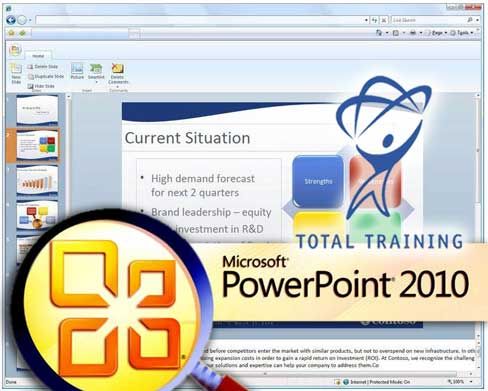
Whether we knew it or not, almost
all of us have seen a PowerPoint presentation in one format or another.
It is pervasive from the classroom to the boardroom and even our living
room. In this series you will discover not only legacy and new features
offered in PowerPoint 2010 but also ensure you know how to include good
design, utilize appropriate content and deliver polished, memorable but
not overwhelming presentations.
Beginners to Intermediate. 6.5 Hours. Exercise Files included.
It’s this combination of skills and techniques that differentiates
mediocre presentations and those some would rather bury than have to
watch from those that effectively communicate, regardless of the
audience or purpose.
This series will take you from start to finish covering presentation
design, content creation, graphic and multimedia manipulation, animation
and sharing, distribution and presentation options. If you’ve known
PowerPoint in the past, there are a lot of new features in store! If
you’re new to PowerPoint, prepare yourself for a whole new way to share
your thoughts, ideas and experiences using this phenomenal presentation
tool!
1. Go beyond pure PowerPoint techniques and learn the necessary design skills and presentation tips too
2. Create powerful, easy-to-update presentations using Masters, themes and layouts
3. Create engaging content using text, graphics, charts, tables, SmartArt and multimedia
4. Manipulate multimedia in ways you never imagined right from within PowerPoint!
5. Apply animations and transitions to keep focus, build anticipation and add just the right amount of “pop”
6. Configure your show or save the file in unique ways that offer flexibility in delivery
2. Create powerful, easy-to-update presentations using Masters, themes and layouts
3. Create engaging content using text, graphics, charts, tables, SmartArt and multimedia
4. Manipulate multimedia in ways you never imagined right from within PowerPoint!
5. Apply animations and transitions to keep focus, build anticipation and add just the right amount of “pop”
6. Configure your show or save the file in unique ways that offer flexibility in delivery
Chapter 1: GETTING STARTED WITH POWERPOINT 2010 (43 min)
1. Exploring the PowerPoint Interface
2. Creating Photo Albums
3. Views, Navigation & Keyboard Shortcuts
4. Setting Options & Saving Files
1. Exploring the PowerPoint Interface
2. Creating Photo Albums
3. Views, Navigation & Keyboard Shortcuts
4. Setting Options & Saving Files
Chapter 2: SETTING UP THE PRESENTATION FILE (83 min)
1. PowerPoint Design Essentials
2. Setting Up a New File
3. Working with Slide Masters
4. Adding Masters
5. Changing Backgrounds
6. Con guring Placeholders & Bullets
7. Adjusting Placeholders
8. Adding Headers & Footers
9. Saving PowerPoint Templates
1. PowerPoint Design Essentials
2. Setting Up a New File
3. Working with Slide Masters
4. Adding Masters
5. Changing Backgrounds
6. Con guring Placeholders & Bullets
7. Adjusting Placeholders
8. Adding Headers & Footers
9. Saving PowerPoint Templates
Chapter 3: WORKING WITH SLIDE TEXT (56 min)
1. Entering Text
2. Working with Outlines
3. Working with Text Boxes
4. Organizing Presentation Content
5. Leveraging Presentation Sections
1. Entering Text
2. Working with Outlines
3. Working with Text Boxes
4. Organizing Presentation Content
5. Leveraging Presentation Sections
Chapter 4: ENHANCING PRESENTATIONS WITH GRAPHICS (64 min)
1. Basic Image Manipulation
2. Advanced Image Tools
3. Getting Visual with SmartArt
4. Organizing with Tables
5. Getting Graphic with Charts
6. Using Existing Charts & Inserting Hyperlinks
1. Basic Image Manipulation
2. Advanced Image Tools
3. Getting Visual with SmartArt
4. Organizing with Tables
5. Getting Graphic with Charts
6. Using Existing Charts & Inserting Hyperlinks
Chapter 5: MANAGING MULTIMEDIA (24 min)
1. Working with Audio
2. Adding Video
3. Adjusting Video Settings
1. Working with Audio
2. Adding Video
3. Adjusting Video Settings
Chapter 6: ADDING ANIMATIONS & TRANSITIONS (43 min)
1. Using Animations
2. Animating with the Animation Pane & Painter
3. Using Motion Paths
4. Animating SmartArt & Charts
5. Using Transitions
1. Using Animations
2. Animating with the Animation Pane & Painter
3. Using Motion Paths
4. Animating SmartArt & Charts
5. Using Transitions
Chapter 7: PREPARING FOR THE PRESENTATION (38 min)
1. Preparing with Notes
2. Collaborating with Others
3. Reviewing the Presentation
4. Setting Up a Slide Show
5. Setting Accurate Slide Timings
6. Con guring Custom Shows
1. Preparing with Notes
2. Collaborating with Others
3. Reviewing the Presentation
4. Setting Up a Slide Show
5. Setting Accurate Slide Timings
6. Con guring Custom Shows
Chapter 8: DELIVERING THE PRESENTATION (47 min)
1. Sharing & Protecting Files
2. Saving Files to Other Formats
3. Printing Presentation Materials
4. Delivering Your Presentation
5. Credits
1. Sharing & Protecting Files
2. Saving Files to Other Formats
3. Printing Presentation Materials
4. Delivering Your Presentation
5. Credits
LINKS ARE INTERCHANGEABLE
RAREFILE
http://www.rarefile.net/xs5pqukgqv7o/TT.PP2010.part1.rar
http://www.rarefile.net/30hb5rdu44mm/TT.PP2010.part2.rar
http://www.rarefile.net/10oq48bfdys7/TT.PP2010.part3.rar
http://www.rarefile.net/shmtn2eyb35e/TT.PP2010.part4.rar
http://www.rarefile.net/pfe2skznr9dj/TT.PP2010.part5.rar
http://www.rarefile.net/we25t8k1gokw/TT.PP2010.part6.rar
.
EXTABIT
http://extabit.com/file/27awzz5ipd4k0/TT.PP2010.part1.rar
http://extabit.com/file/27awzz5ipd4kw/TT.PP2010.part2.rar
http://extabit.com/file/27awzz5ipd4kg/TT.PP2010.part3.rar
http://extabit.com/file/27awzz5ipd4n4/TT.PP2010.part4.rar
http://extabit.com/file/27awzz5it39vk/TT.PP2010.part5.rar
http://extabit.com/file/27awzz5ipd4io/TT.PP2010.part6.rar
RAREFILE
http://www.rarefile.net/xs5pqukgqv7o/TT.PP2010.part1.rar
http://www.rarefile.net/30hb5rdu44mm/TT.PP2010.part2.rar
http://www.rarefile.net/10oq48bfdys7/TT.PP2010.part3.rar
http://www.rarefile.net/shmtn2eyb35e/TT.PP2010.part4.rar
http://www.rarefile.net/pfe2skznr9dj/TT.PP2010.part5.rar
http://www.rarefile.net/we25t8k1gokw/TT.PP2010.part6.rar
.
EXTABIT
http://extabit.com/file/27awzz5ipd4k0/TT.PP2010.part1.rar
http://extabit.com/file/27awzz5ipd4kw/TT.PP2010.part2.rar
http://extabit.com/file/27awzz5ipd4kg/TT.PP2010.part3.rar
http://extabit.com/file/27awzz5ipd4n4/TT.PP2010.part4.rar
http://extabit.com/file/27awzz5it39vk/TT.PP2010.part5.rar
http://extabit.com/file/27awzz5ipd4io/TT.PP2010.part6.rar
10 Awesome Photoshop Tutorials (32 Issues) – A Must-Have Tutorial
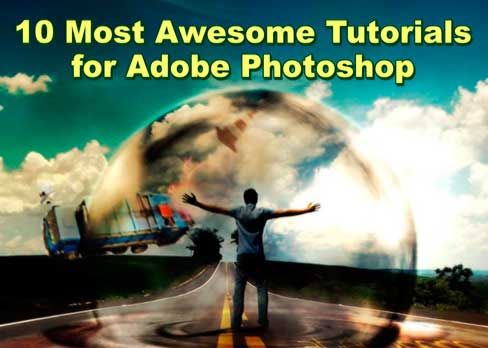
Once in a while, you chance upon something that is really good and this is definitely one of them.
One of the most awesome
collection of tutorials I have ever found for Adobe Photoshop. More than
100 tutorials from 10 categories. From Best of the Best to Logo
Designs, Web Page Layouts, 3D Objects, Mind Blowing Techniques, Business
Cards, Photo Effects, Text Effects, Flame and Smoke, Glow Techniques,
Color Correction Techniques and so much more, almost all aspects of
great imaging and graphic design is covered, this is a must-have for
Adobe Photoshop users – Maxdugan
LINKS ARE INTERCHANGEABLE
RAREFILE
http://www.rarefile.net/citc7n6isgmg/10Awesome.part1.rar
http://www.rarefile.net/dyp5av8kd5uo/10Awesome.part2.rar
http://www.rarefile.net/ar5jjg62nmg1/10Awesome.part3.rar
http://www.rarefile.net/jnh8gn01i6iv/10Awesome.part4.rar
.
EXTABIT
http://extabit.com/file/27ay7fmic1u2k/10Awesome.part1.rar
http://extabit.com/file/27ay7fmic1tzg/10Awesome.part2.rar
http://extabit.com/file/27ay7fmic1tzw/10Awesome.part3.rar
http://extabit.com/file/27ay7fmic1u0c/10Awesome.part4.rar
Friday, August 3, 2012
Subscribe to:
Comments (Atom)
